GlobeOne is and its core functionalities
Key Takeaway Table
- Quick Introduction: Understand what GlobeOne is and its core functionalities.
- Getting Started: Learn the steps to enroll, register, and create an account.
- Effective Management: Master how to add and manage accounts in the app.
 In an age where digital convenience is key, GlobeOne emerges as a comprehensive solution for managing your Globe services.
In an age where digital convenience is key, GlobeOne emerges as a comprehensive solution for managing your Globe services.
This multifaceted app is designed to bring a range of services at your fingertips, from managing accounts to utilizing various features for an enhanced digital experience.
What is GlobeOne?
GlobeOne is not just an app; it’s a gateway to managing your Globe telecom services efficiently. This all-in-one platform offers users the ability to view and handle their Globe accounts, whether it’s for mobile, broadband, or other services.
Key Features:
-
- Account Overview: Check your balances, monitor data usage, and view billing information all in one place.
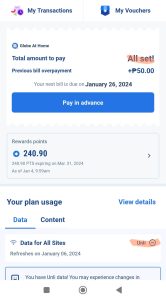
With GlobeOne, you can check your balances, monitor data usage, and view billing information
- Account Overview: Check your balances, monitor data usage, and view billing information all in one place.
- Convenience: Pay bills, buy load, and subscribe to promos directly through the app.

Buy load and subscribe to promo offers
II. Setting Up Your GlobeOne Account
Getting Started with GlobeOne
Getting started with GlobeOne is a straightforward process. Here’s how you can enroll, register, and create your account:
- Download the App: Available on both iOS and Android platforms.

Get GlobeOne on Google Play - Registration: Provide necessary details like your mobile number and email address.

Input your mobile number - Verification: A verification code will be sent to ensure the security of your account.

Verify your mobile number via one-time PIN 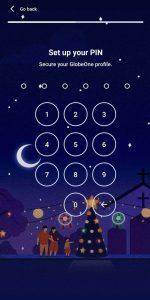
Secure your PIN code 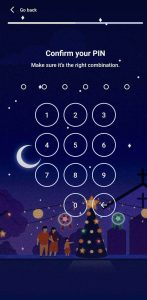
Confirm your PIN 
Agree to Terms and Conditions 
Enter your nickname - Set Up: Complete your profile and start exploring the various features.
III. Managing Your GlobeOne App
Managing your GlobeOne account is a breeze. The app allows you to:
- Add Multiple Accounts: Seamlessly manage different Globe accounts within a single app.
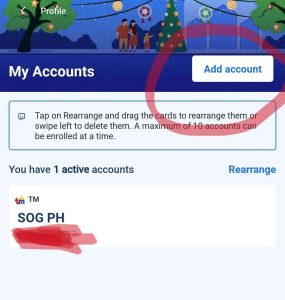
- Update Account Details: Change your email or other personal details as required.

Change or Update your email - Account Security: Ensure your account’s security with easy-to-update privacy settings.

You may change you PIN 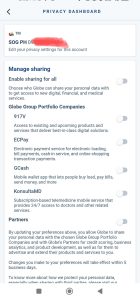
Edit your Privacy Settings
IV. Utilizing GlobeOne Features
GlobeOne is more than just an account management tool; it’s a platform packed with features to enhance your Globe experience.
A. How to Use GlobeOne Vouchers
Vouchers in GlobeOne can give you great deals and discounts. Here’s how to claim and use them:
- Accessing Vouchers: Find the vouchers section in the app.
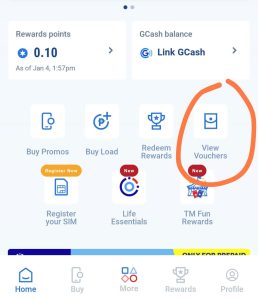
View Vouchers 
See vouchers and promos - Claiming: Select the voucher you wish to use and claim it.
- Using Vouchers: Apply them towards bill payments, promos, or purchases within the app.
B. How to Link GlobeOne to GCash
Linking your GlobeOne app to GCash adds another layer of convenience for transactions. Follow these steps:
- Find the Link Option: Within the app’s menu, find the “Link GCash“.
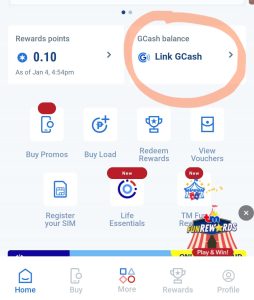
Link Gcash - Enter OTP: Input your one-time PIN sent to your mobile number.
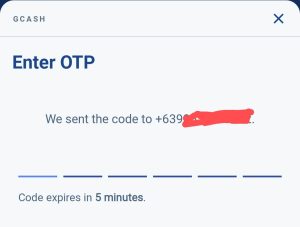
Enter OTP 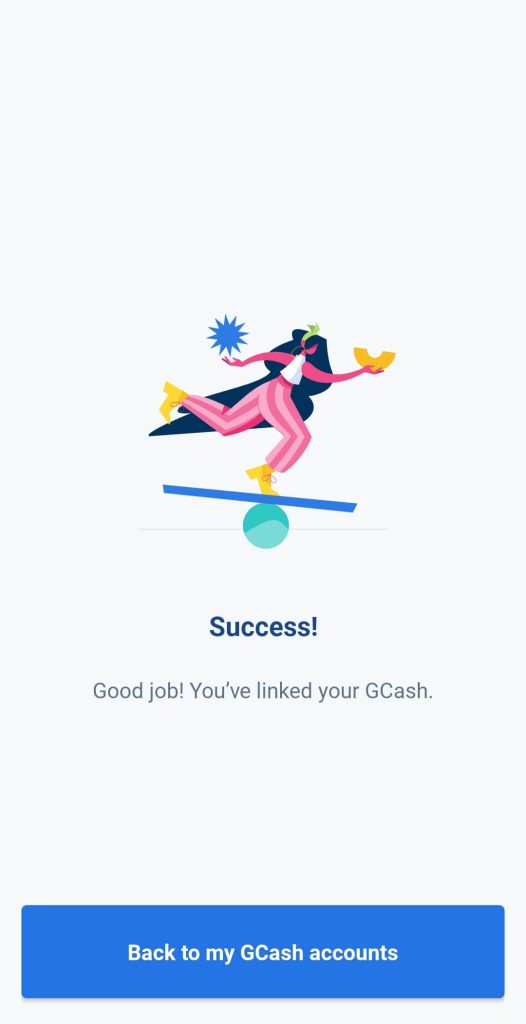
Linking GCash account successful - Confirm and Use: Once linked, you can easily pay bills and purchase promos through GCash.
C. How to Share a Load in GlobeOne
Sharing load with friends or family is simple:
- Select ‘Buy Load: This option is available in the app menu.
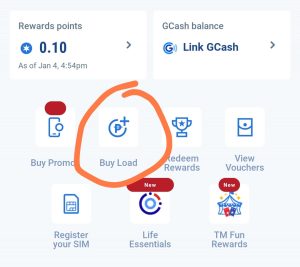
Buy Load - Enter Details: Input the number you wish to share load with and the amount.
- Confirm Transaction: Check the details and confirm to share the load instantly.
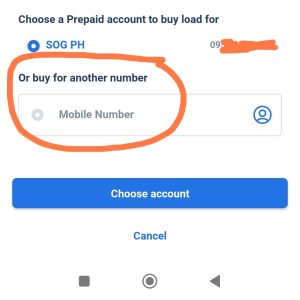
Buy load for another mobile number
V. Maximizing the Potential of GlobeOne
To truly maximize your GlobeOne experience, here are some additional tips:
- Regularly Check for Updates: The app is constantly evolving, so stay updated with the latest features and improvements.
- Explore Exclusive Offers: GlobeOne often has app-exclusive deals and promos that can offer great value.
- Stay Informed: Use the app to stay on top of your usage, billing, and other important notifications.
VI. Navigating Challenges
While GlobeOne is designed for ease of use, you might encounter some challenges. Here’s how to navigate them:
- App Troubleshooting: Common issues and quick fixes.
- Customer Support: How to reach out for more complex problems or inquiries.
VII. Future of GlobeOne
As digital needs evolve, so does GlobeOne.
Stay tuned for upcoming features and innovations that will continue to reshape how we manage our digital lifestyle with Globe.
GlobeOne is more than just an app; it’s your personal assistant for all things Globe.
From managing accounts to making the most of Globe services, it offers a seamless and efficient way to stay connected and in control.
Whether you’re paying bills, buying load, or keeping track of your usage, GlobeOne simplifies these tasks, allowing you to focus on what matters most in your life.
Embrace the convenience of GlobeOne and discover how it can transform your digital interactions into an effortless and enjoyable experience.

